Why should we check our Internet Connection Speed?
Sometimes, You get slow internet speed and you are not able to Download Files from the internet and also not able to Upload Files.
This is very frustrating experience because you are paying for good internet connection and you are not getting the speed; you are paying.
So, You call your Internet Service Provider(ISP) and complain about that, and they said, We will correct it and you get the reply, it’s done. But still same problem.
In these type of cases, you need to send them proof of the speed,you are getting.
How to Check your Internet Connection Speed Online?
We will use SpeedTest.net website because it is the most trusted and gives you most accurate results.This website is managed by ookla which is the most Definitive Source for “Global Internet Metrics”.
NOTE: Before following the steps.Please close all your Downloading and Uploading of files if you are doing that and also any videos that you are playing online and also close the opened tabs.
Follow the Steps Below to Test Your Internet Speed:-
Step 1: Go to Website http://speedtest.net.Wait for the Tool to load.
Step 2: Click on “Begin Test” Button.
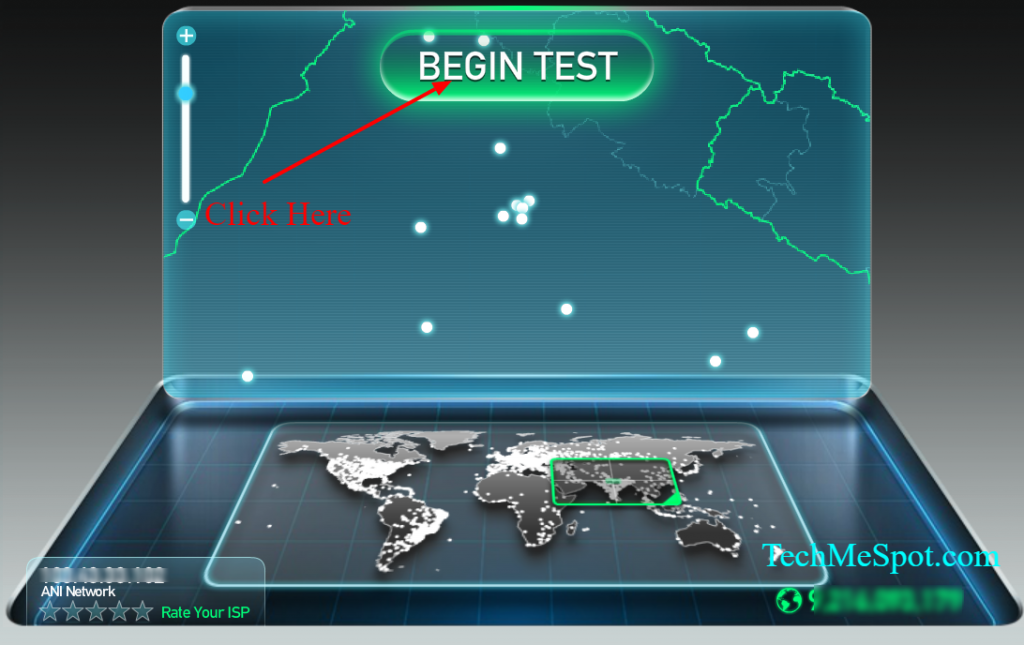
Step 3: It will start pinging and select the best server based on ping.

Step 4: After it’s done testing your Internet Connection Speed.It will give your “Download Speed” and “Upload Speed”. If you are not satisfied with the results, you can again test it.
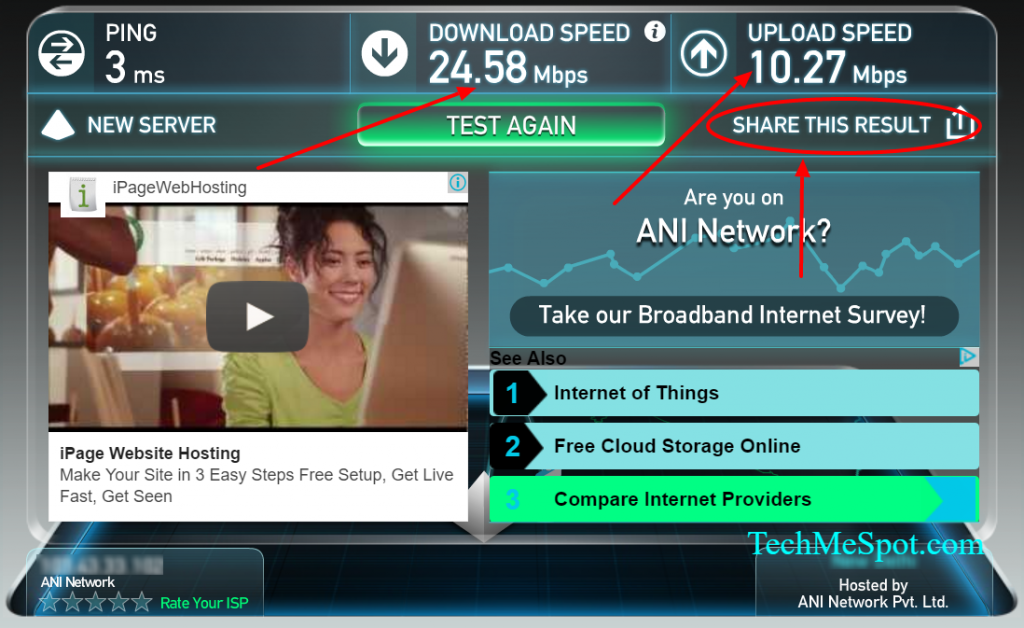
Step 5: If you are getting less speed than what you are paying. You can Email the result to your “Internet Service Provider” and ask them to correct it.
Click on “Share this Result”.
Step 7: Click on “Image”, Copy the URL

Step 8: Open “New Tab” in your browser, Paste the URL and open the image.Right click on the image, click on “Save Image as” and Save the Image.
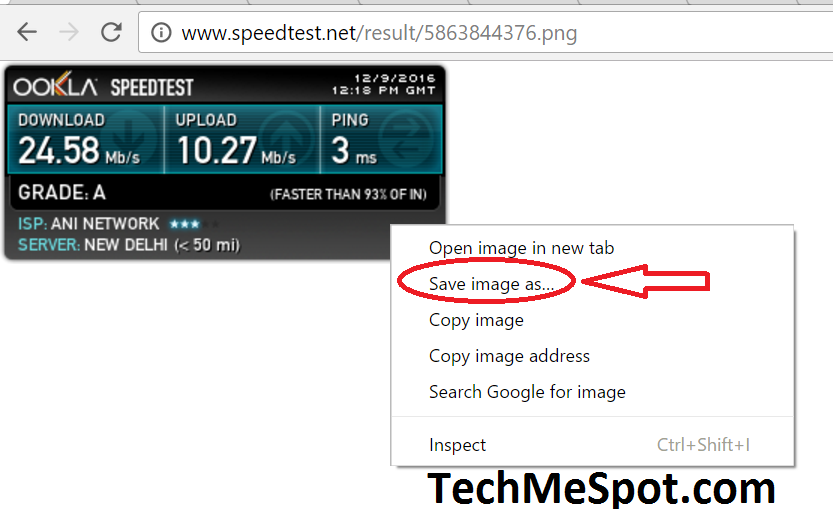
Step 9 : Now, You can Email the Image as proof and ask your ISP to correct the speed as per your Internet Plan.


Leave a Reply