This is a step by step guide to show you, How you can delete your Instagram account permanently.
Step 1: Go to www.instagram.com and log in to your account.
Step 2: Go to your profile.
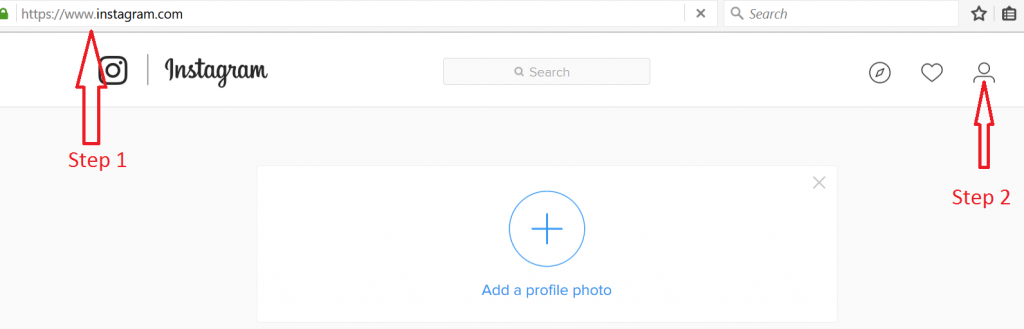
Step 3: Click on “Edit profile”.
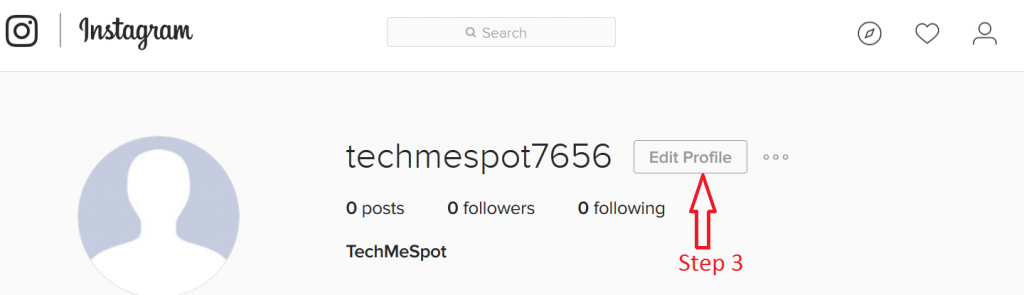
Step 4: Scroll down and click on “Temporarily disable my account”.
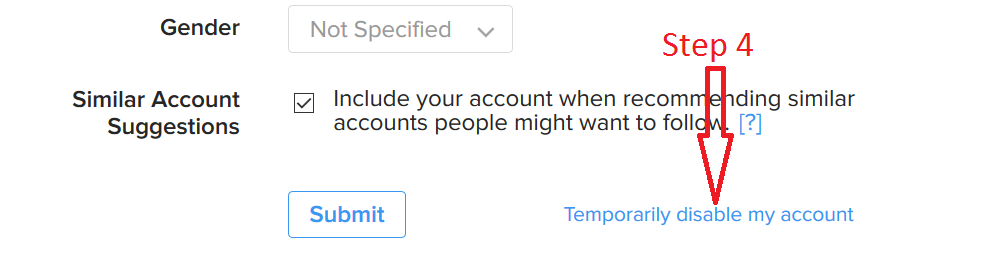
Step 5: Replace “temporary” word in URL with “permanent” without quotes and hit enter on the keyboard.
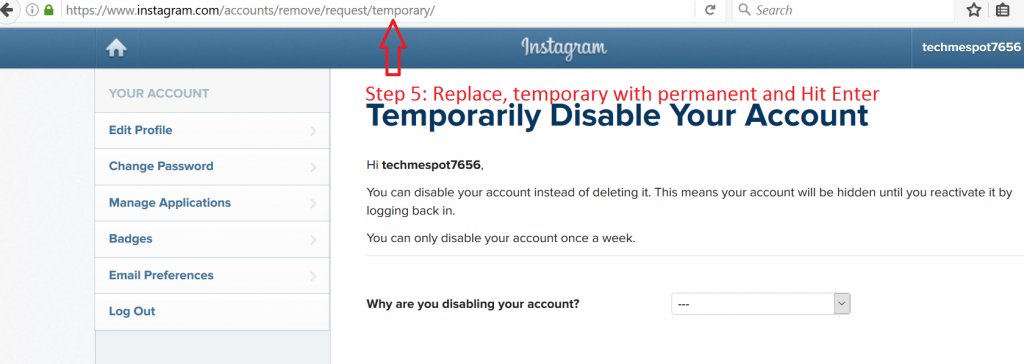
Step 6: Provide a reason that why you are deleting your Instagram account. If you don’t know, choose “something else” from the dropdown.
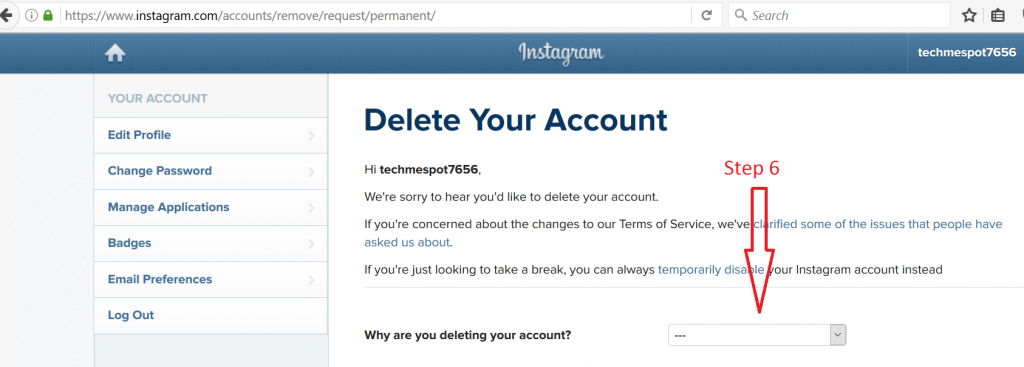
Step 7: Please enter your instagram password to continue.
Note: Please read the note that instagram will delete your photos, comments, likes, friendships and all other data will be removed permanently and not recoverable.
Step 8: Click on “Permanently delete my account” button.
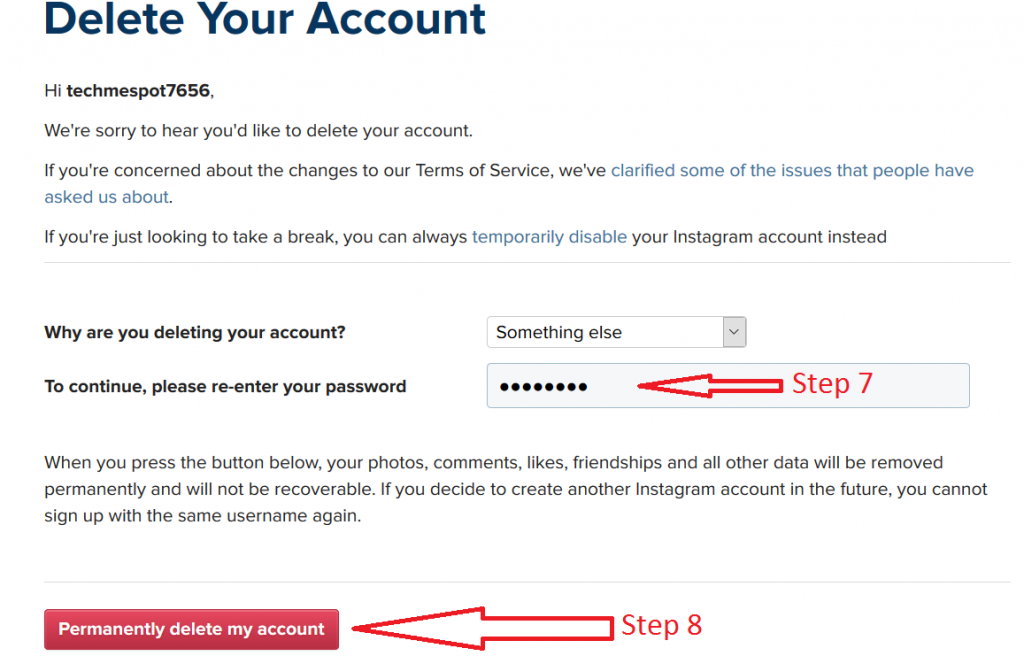
Step 9: Click on “Ok” button to continue.
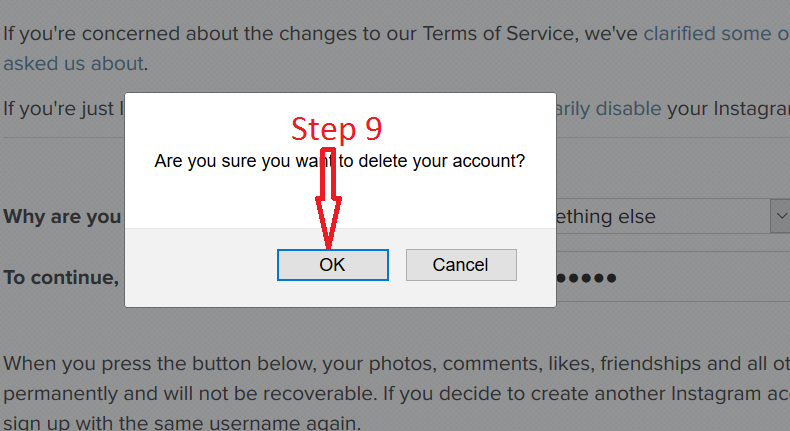
If you have done all the steps mentioned above, you will see a message that “your Account has been removed”.
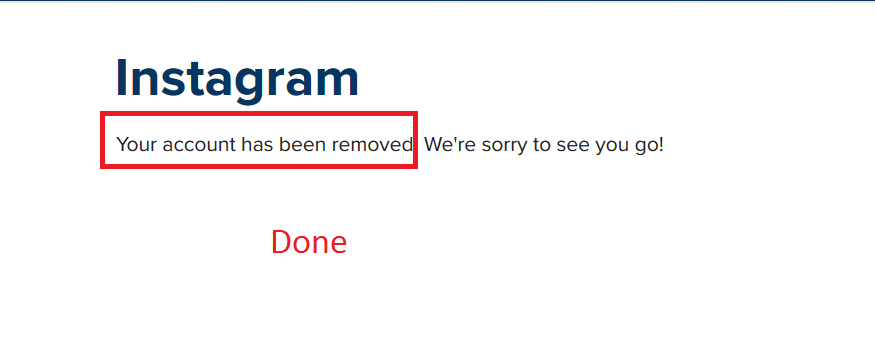


Leave a Reply